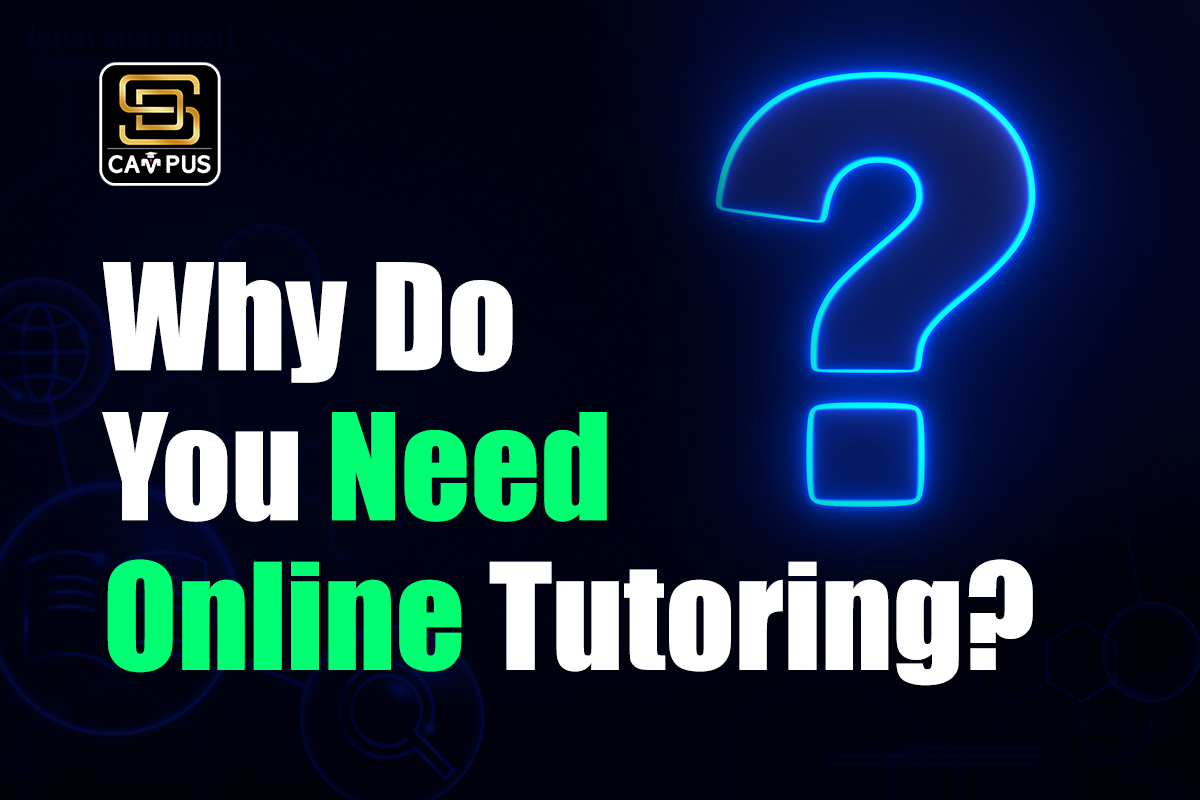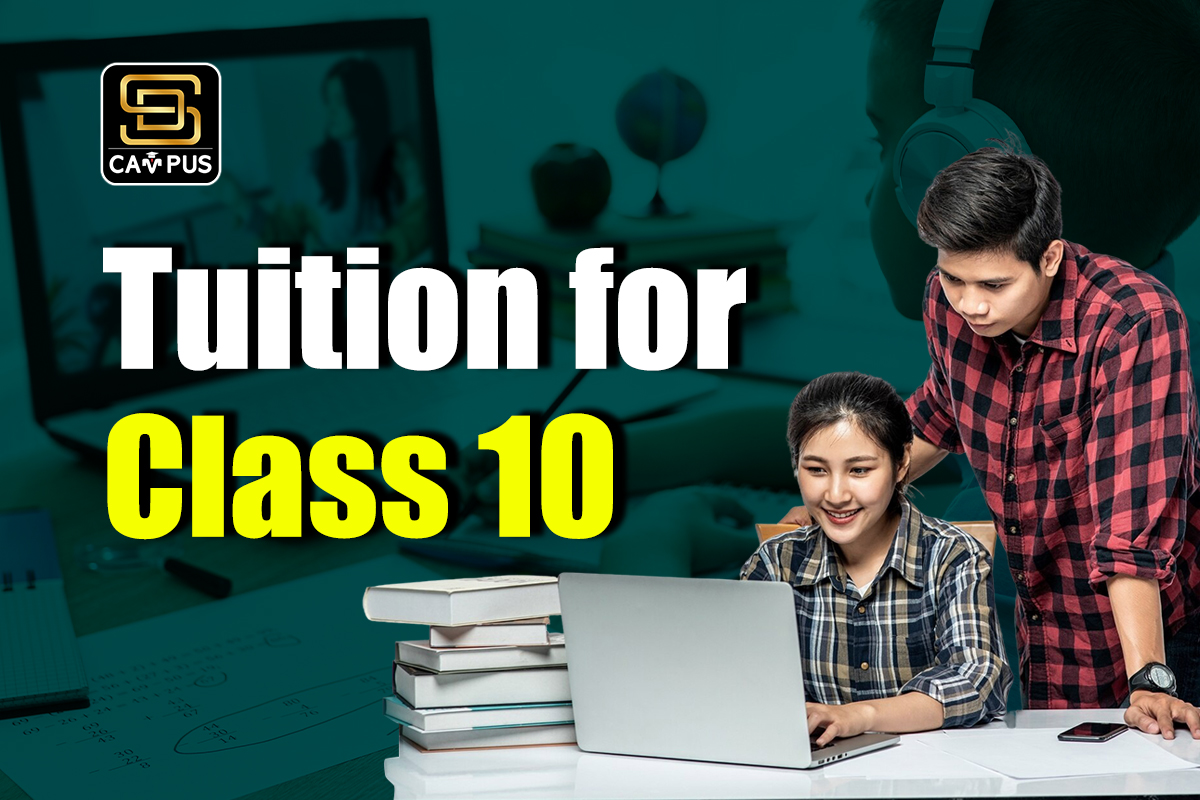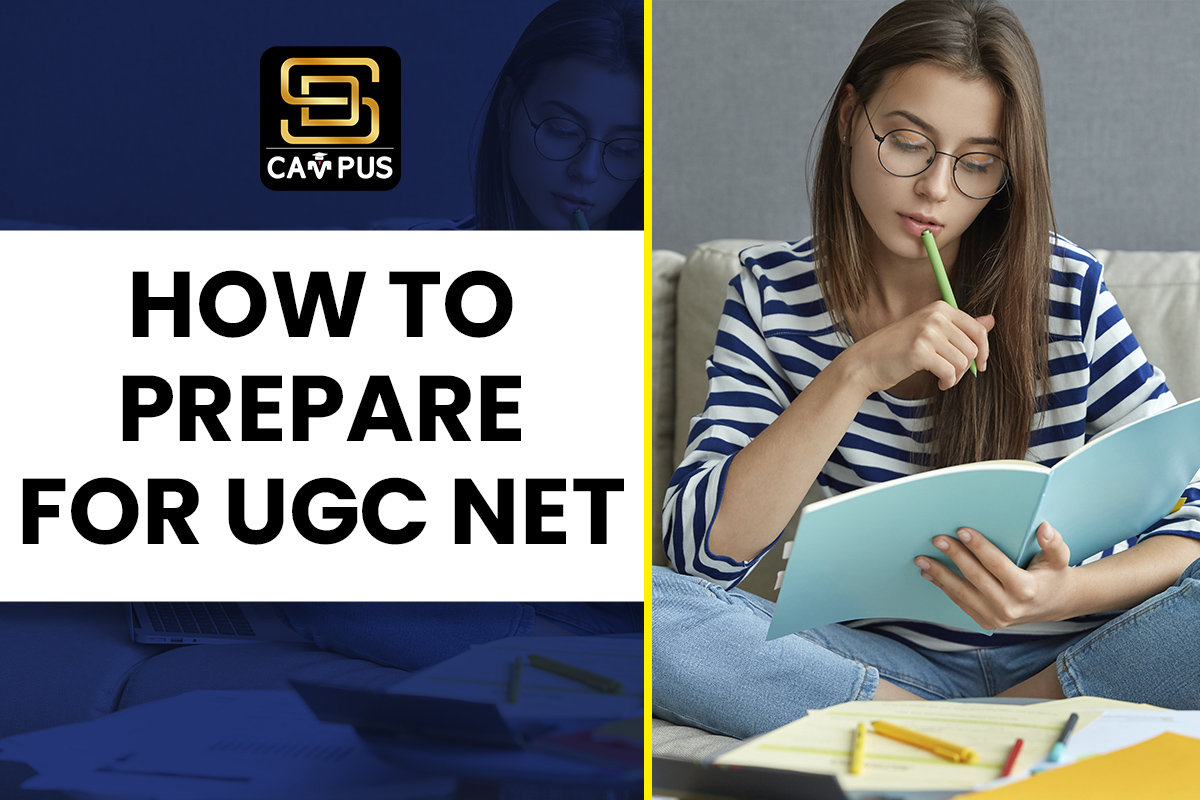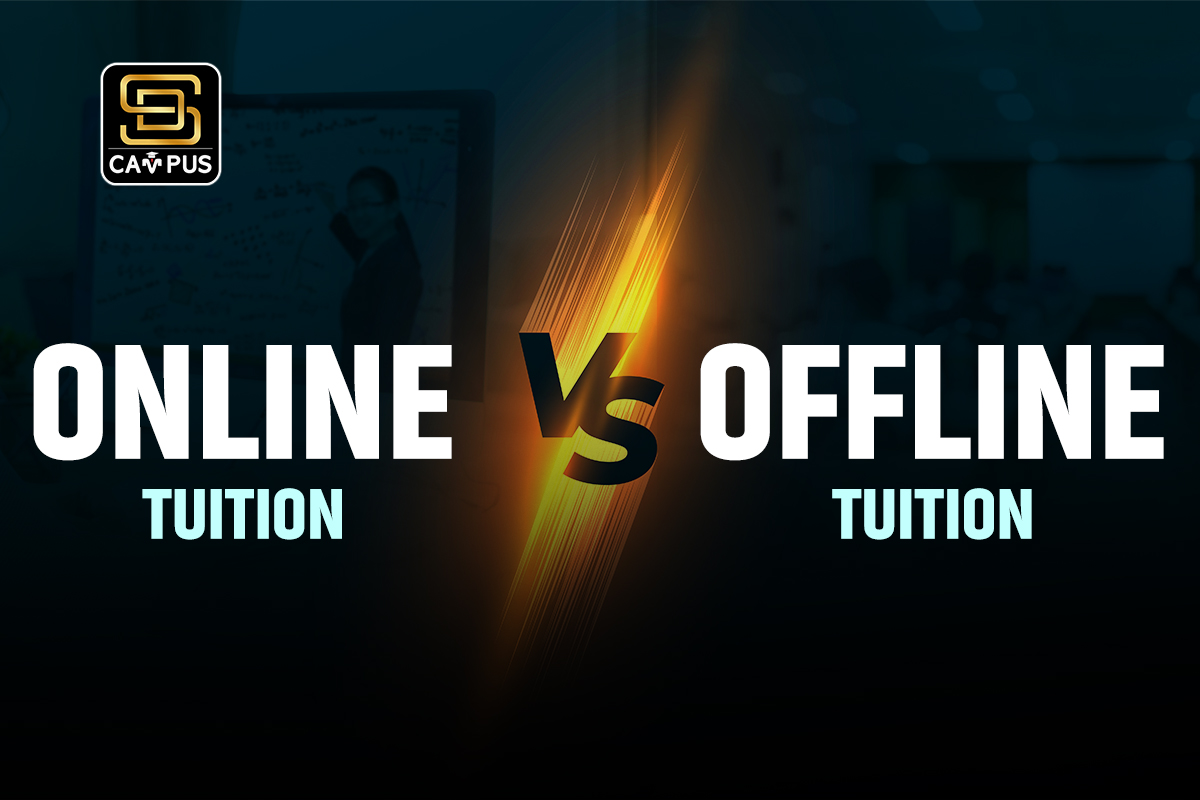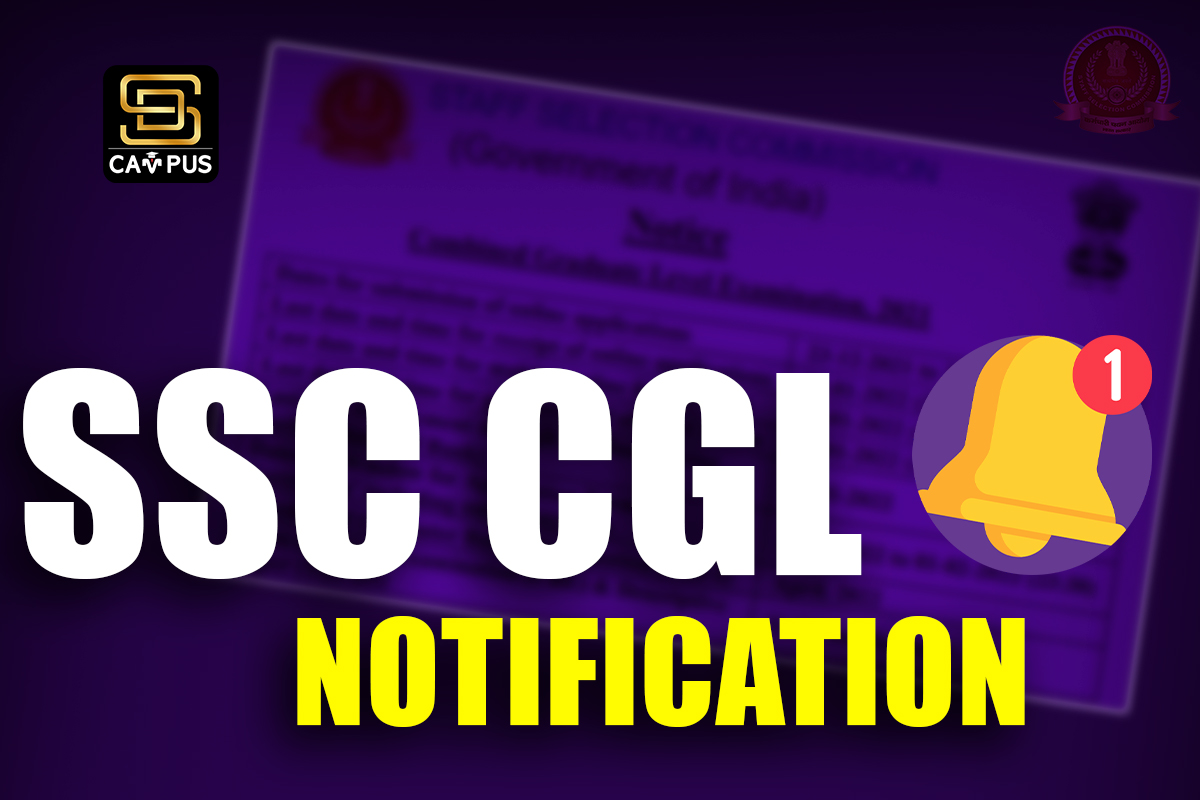UGC NET Application Form 2024: The National Testing Agency (NTA) shut down the online correction window for UGC NET Application form 2024 on May 23, 2024, following the closure of the UGC NET application form 2024 window for registration on May 19, 2024. The UGC NET 2024 exam is set for June 18, 2024.
Candidates who’ve successfully completed the online application process for the June 2024 cycle of UGC NET will sit for the exam to qualify for Junior Research Fellowship (JRF) and/or Assistant Professor positions.
Table of Contents
ToggleUGC NET Application Form 2024: Highlights
Also Read: Top Tips to Crack UGC Net 2024 Examination
UGC NET 2024 Exam Dates & Schedule
| Dates | Upcoming Exam Dates |
| 07 Jun ’24 – 12 Jun ’24 | UGC NET City Slip 2024 |
| 18 Jun ’24 | UGC NET Exam 2024 |
| Dates | Past Exam Dates |
| 18 May ’24 – 20 May ’24 | UGC NET Application form 2024 Correction |
| 16 May ’24 – 17 May ’24 | UGC NET Application Fee Last Date |
| 20 Apr ’24 | UGC NET Notification 2024 |
| 20 Apr ’24 – 15 May ’24 | UGC NET Application form 2024 |
How to apply for UGC NET exam?
Candidates aiming to appear for the UGC NET 2024 examination in the June 2024 cycle and become eligible for Junior Research Fellowship (JRF) and/or Assistant Professor positions must follow the online application process. It is advisable to thoroughly review the UGC NET Eligibility Criteria 2024 before applying.
The application process comprises five stages: registration form, application form, image & signature upload, application fee payment, and confirmation page. Candidates must complete all stages to obtain their hall ticket for the UGC NET exam. To apply online for the UGC NET 2024, follow these steps:
Step 1: Check the Eligibility Criteria: Before proceeding with the application, ensure that you meet the eligibility criteria set by the UGC. The eligibility requirements may vary based on your educational qualifications, subject area, and category. Carefully review the official notification to confirm your eligibility.
Step 2: Visit the Official Website: The UGC NET application form 2024 process is entirely online. Visit the official website (ugcnet.nta.nic.in/) and navigate to the “Application Form” section. Familiarize yourself with the application process, important dates, and any specific instructions provided.
Step 3: Create a User Account: To begin the UGC NET application form 2024 process, you’ll need to create a user account on the official website. Provide the required personal and contact details, and set up a secure password for future logins.
Step 4: Fill Out the Application Form: Once you’ve logged in, you’ll be directed to the UGC NET application form 2024 . Fill in all the necessary details accurately, including your educational qualifications, subject choice, category, and other relevant information. Double-check the information before proceeding to the next step.
| Personal Details | Apply For | Education Details |
| NameGenderNationalityPwD category optionMinority community optionDate of birthSingle girl child optionCategoryDiabetic optionA subject name in a post-graduation exam | Post name (Assistant Professor or JRF)Four choices of exam center (in order of priority)The subject opted for UGC NET | Post-graduation pass statusPost-graduation qualifying exam from (India or outside India)Post-graduation board/university namePost-graduation result modePost-graduation course/stream namePost-graduation qualifying exam statePost-graduation year of passing/appearing |
| Research/MPhil/PhD/Ex-Service Details | Doctorate Details | Security Pin |
| Research specialization, if anyWhether MPhil passed/appearingWhether an ex-serviceman?Whether you possess research experience in the subject of post-graduationWhether PhD passes/appearing | Whether already a doctorate student? | Security Pin (as shown on the screen) |
Step 5: Upload Necessary Documents: In this step, you’ll be required to upload scanned copies of your recent photograph, signature, and other supporting documents as specified in the application instructions. Ensure that the documents meet the prescribed format and size requirements.
| Feature | Size |
| Size of photo image | Greater than 10 kb and less than 200 kb |
| Size of signature image | Greater than 4 kb and less than 30 kb |
Step 6: Pay the Application Fee: After completing the application form and uploading the necessary documents, you’ll need to pay the prescribed application fee. The fee can typically be paid online through various payment modes, such as debit/credit card, net banking, or e-wallet. Keep the payment receipt safe for future reference.
| Category | UGC NET Application Fee (in INR) |
| General | 1,150 |
| General-EWS/OBC-NCL | 600 |
| SC/ST/PwD/Transgender | 325 |
Step 7: Submit the Application: Once you’ve paid the application fee, carefully review all the information you’ve provided in the UGC NET application form 2024. If everything is correct, proceed to the final submission. After submitting your application, you’ll receive a confirmation message or acknowledgment number for future reference.
Step 8: Download and Print the Admission Card: Closer to the exam date, the UGC NET admission card or hall ticket will be made available on the official website. Download and print the admission card, as it will be required for entry into the examination center.
It’s essential to carefully follow the instructions provided by the UGC and complete the application process within the specified timeline. Additionally, keep yourself updated with any changes or announcements regarding the exam by regularly checking the official website or credible sources.
By following these steps diligently, you’ll be well-prepared for the UGC NET application process, ensuring a smooth and successful registration. Wishing you all the best for your academic endeavors!
Documents required for UGC NET application form 2024
Here are the main documents typically required for filling out the UGC NET application form 2024:
- Educational Qualification Documents:
- Mark sheets and degree certificates of the qualifying examination (Bachelor’s or Master’s degree, depending on the eligibility criteria)
- Consolidated mark sheet (if applicable)
- Photo Identity Proof:
- Aadhar Card, PAN Card, Voter ID, Passport, or any other valid government-issued identity proof
- Category Certificate (if applicable):
- Caste certificate issued by the competent authority for SC/ST/OBC candidates
- Disability certificate for PwD candidates
- EWS (Economically Weaker Section) certificate for EWS candidates
- Recent Passport-sized Photographs:
- A few recent color photographs following the specified size and format requirements
- Signature File:
- A scanned copy of your full signature in the prescribed format
- Other Documents (if applicable):
- Qualifying NET/JRF certificate for candidates applying for higher exemption
- No Objection Certificate (NOC) from the employer for employed candidates
- Any other relevant supporting documents as mentioned in the application guidelines
It’s essential to ensure that all the documents are valid, up-to-date, and in the specified format (PDF, JPG, or any other format mentioned in the application guidelines). Some documents may need to be self-attested or attested by a competent authority, as per the instructions.
Additionally, candidates should keep checking the official UGC NET website (ugcnet.nta.nic.in/) for any updates or changes in the document requirements, as they may vary from year to year.
It’s advisable to have all the required documents ready before starting the online application process to avoid any last-minute hassles or delays.
UGC NET Application form 2024 Correction
Visit the Official Website: Go to the official website of the UGC NET exam and look for the “Correction Window” or “Application Correction” link.
Login to Your Account: Use your registration credentials (application number and password) to log in to your account on the UGC NET website.
Find the Correction Window: Once logged in, navigate to the section or tab where you can initiate the correction application process.
Read the Instructions Carefully: Go through the instructions provided for the correction application process. Pay close attention to the timeline, eligible fields for correction, and any other specific guidelines.
Select the Fields for Correction: Identify the fields or sections of your UGC NET application form 2024 that require correction, such as personal details, subject choice, category, or any other relevant information.
Make the Necessary Corrections: Carefully make the required corrections or changes in the designated fields of the application form.
Upload Supporting Documents (if required): In case you need to make corrections related to your category, educational qualifications, or any other document-based information, you may be required to upload the relevant supporting documents.
Pay the Correction Fee (if applicable): Some correction applications may require you to pay a correction fee. If applicable, proceed to make the payment through the prescribed online payment modes.
Submit the Correction Application: After making the necessary corrections and uploading the required documents (if any), review all the changes carefully before submitting the correction application.
Download the Acknowledgment: Once the correction application is submitted successfully, you should be able to download an acknowledgment or confirmation for your records.
| Related Articles | |
| UGC NET 2024 Exam | How to Prepare for UGC NET 2024 Examination? |
| UGC NET ELIGIBILITY CRITERIA 2024 | UGC NET Exam Date 2024 |
Frequently Asked Questions (FAQs)
Ques 1. What is the correction window for UGC NET 2024?
Ans 1. The National Testing Agency (NTA) has opened the link for correcting UGC NET application form 2024. Candidates can rectify any incorrect information in their forms until May 23, 2024.
Que 2. Is there negative marking in UGC NET 2024?
Ans 2. There is no negative marking.
Que 3. What after NET qualified?
Ans 3.Candidates who pass the UGC NET exam become eligible for Assistant Professorship roles in Indian universities and colleges. Moreover, those who qualify for JRF gain eligibility for a fellowship to pursue research in their chosen fields.

My name is Mansi Jindal, and I specialize in writing clear, informative content on topics like government exams, job opportunities, school exams, and entrance tests. I focus on providing comprehensive and accurate information to guide readers through their academic and professional journeys.